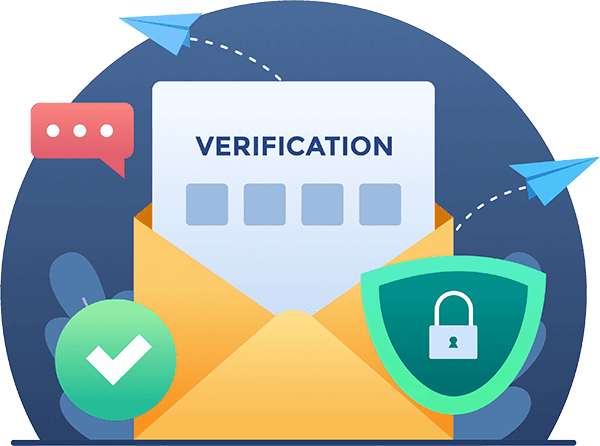On October 3, 2023, Google and Yahoo announced the implementation of DMARC requirements for bulk senders starting in February 2024. This initiative aims to enhance email security and prevent spoofing and phishing attacks. DMARC, which stands for Domain-based Message Authentication, Reporting, and Conformance, helps verify the authenticity of emails by aligning the sender’s domain with their message’s cryptographic signature. By enforcing DMARC, both Google and Yahoo aim to create a safer email environment for their users.
Imagine your email address is your house address. You wouldn’t want random people sending fake packages or pretending to be your friends to get inside, right? That’s where DMARC comes in!
What is DMARC?
DMARC stands for Domain-based Message Authentication, Reporting and Conformance. It’s like a security system for your email domain. It helps prevent bad guys from sending emails pretending to be you or your company.
What DMARC is not?
Implementing DMARC stops people from spoofing your email address, but it may not stop you from receiving spoofing emails from others if the senders have not already implemented DMARC for their domain name. In other words, it will take everyone working together to make the Internet a safer place.
Why was DMARC invented?
Before DMARC, email spoofing was easy. Hackers could send emails with fake “From” addresses, making them look like they came from you or a trusted company. This is used for phishing attacks and scamming people. DMARC was created to stop these bad guys in their tracks.
How does DMARC work?
DMARC works like a secret handshake between you (the email domain owner) and email providers like Gmail or Yahoo. You publish a special record in your domain settings, like a password, telling email providers who’s allowed to send emails from your address. When an email arrives, the provider checks the password against the record. If it matches, the email is legit! If not, it’s flagged as suspicious or even rejected.
Why should everyone have DMARC?
Think of DMARC as a security blanket for your email. It protects your reputation, prevents phishing attacks, and keeps your customers safe. It’s like putting a “No Scammers Allowed” sign on your email door. Plus, it’s free and easy to set up!
How to implement DMARC:
Don’t worry, you don’t need to be a tech wizard to use DMARC. Just follow these simple steps:
- Choose your policy: Decide what you want email providers to do with unauthenticated emails (reject, quarantine, or report).
- Create a DMARC record: Generate a record using online tools or consult your domain provider.
- Publish your record: Add the record to your domain settings.
We can help!
Setting up DMARC can seem daunting, that’s why we are here to help. Click the chat icon at the bottom-right to start a chat or leave us a message!
Remember, DMARC is a simple tool that can make a big difference in your email security. Don’t wait for a phishing attack to happen – take control and protect yourself today!